

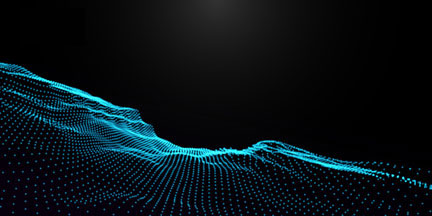


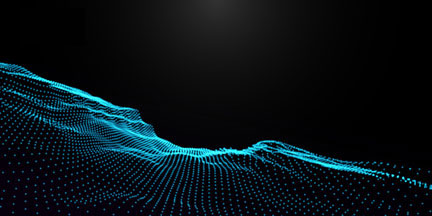
Spend Analytics

The Spend Analytics module is fully AI Powered. It provides Procurement Insights, Supply Chain Intelligence, and ESC Compliance.
Sysoft Spend Analytics Module can:
- Extract — support automated extraction of all spend data from internal and external business systems.
- Validate — ensure spending data files are accurate and complete.
- Cleanse and classify — enable efficient, accurate, and preferably automated rationalization and classification of data elements and attributes. Eliminate discrepancies between incongruent naming conventions and map spend data to industry-standard classification systems (e.g.,NIGP, UNSPSC, etc.) or enterprise-specific taxonomies.
- Enhance — enhance cleansed spending data with complementary business information, including existing contract terms, alternative parts references, suppliers’ financial status and performance information, minority, woman-owned business (MWOB) status, etc.
- Analyze — support role-based analysis of actionable spending information. Enable export of cleansed and enhanced spending information to third-party analytical tools.
Features and functionalities:
- Web-based system – Software as a Service (SaaS)
- No hardware or software purchase, rental, or installation, cloud storage or server purchase or lease, or direct integration with any agency computer systems required
- Enterprise licensing
- System includes and combines data from different sources (ERP system, purchasing card transactions, etc.)
- Ability to import Agency contract data to match against expenditures
- A set of standard spend analysis reports
- Data sorting by categories such as department, purchase type (ie. purchase order, purchasing card, etc.), commodity/vendor code, purchase size (include additional sort categories in the comments field)
- Ability to create custom reports
- Ability to filter reports
- Ability to save charts and graphs to be added to other documents and to export data for use in other applications
- Identifying transactions where purchase order date is later than invoice date
- Vendor classification system enabling category analysis to aggregate demand
- Benchmarking of Agency’s performance during different time periods
- Benchmarking of Procurement Agency’s spend against other entities
- Data Transformation Services
- Procurement agency’s source data can be provided in Excel, Access or .CSV format or Sysoft can build a seamless integration to the procurement system.
- Automated checks to eliminate possible data corruptions, omissions, inconsistencies, duplicates and other issues
- Manual resolution of remaining data corruptions, omissions, inconsistencies, duplicates and other issues
- Matching procurement agency data against Contractor’s vendor database to enrich supplier records
- Data roll up preventing duplication of vendors
- Audit existing spend data management capabilities.
- Access all spend-data sources within and outside the enterprise.
- Adopt a common classification schema enterprise-wide.
- Establish efficient and repeatable data cleansing and classification capabilities through the use of software or services.
- Augment category expertise to ensure data and classification accuracy and validation
- Classify spending at a detailed level.
- Enhance core spend data with vital business intelligence.
- Increase frequency and coverage of spending analyses.
- Utilize advanced reporting and decision support tools.
- Continuously expand uses and scope of spend data management program.
Standard Spend Analytics Reports:
- Strategic Sourcing Reports
- Spend Volume Aggregation and detailed analysis reports
- Supplier Rationalization Reports
- Compliance Management Reports
- Account Group Report
- Actual Savings Report
- Classification Percent Report collects spend by segment and identifies how well the spend is classified in each of the UNSPSC or NIGP Levels (e.g. family, class, commodity).
- Economic Impact Report aggregates spend based on vendor remit to zip codes. Regional Profiles are defined and created that “bucketize” the spend into groups of zip codes. Results are presented in raw dollars and as percentages of total Agency spend for the defined periods.
- e-Procurement Vendor Report combines e-Procurement vendor spend across UNSPSC or NIGP classification. The data is presented in a table by e-Procurement, other spend (e-Procurement enabled vendors, but via other systems) and standard (non e-Procurement vendors) spend.
- Potential Savings Report
- Preferred Vendor Report gathers spend across UNSPSC or NIGP classification and presents the information across standard and preferred vendor spend.
- Price Comparison Report
- Run Rate Report shows the impact of contract savings in past, present, and future fiscal periods. Forecasting uses the spend for the base fiscal year to forecast the spend in a future year or a year where some of the spend has been imported but not all of the spend. The average Consumer Price Index is used to adjust all spend numbers back to the base year’s dollars.
- Rogue Spend Report
- Spend Analysis Report enables the user to "drill down" from level or view of UNSPSC or NIGP data to a more granular level.
- Spend Table Report gathers spend across any value and presents it in an x and y table classification. Users have the choice to present spend only, transaction counts only, or both.
- Vendor Diversity Report collects spend based on the status of the vendor (e.g. minority, women owned, small, veteran owned, hub zone). Users have the ability to select a comparable year and a review year. Results are presented in raw dollars and as percentages of total agency spend for the defined periods.
- Vendor Type Report amasses spend by a selected "view" and identifies which spend is e-procure, preferred, alternate, contract, and other spend.
- Dashboard feature allows you to view all your favorite reports at once.
- Vendor Performance and Key Performance Indicator Report: Visual analytics help in real time manifestation of measures and status.
